Privacy policy for QR code me
Some of the web search services provided herein are provided by QR code me and powered by QR code me search partners.
QR code me's browser extensions (hereinafter "Service" or “Extensions” or QR code me) provides a platform which allows you to customize your new tab and search provider. These and "QR code me" Terms of Service ("TOS") are the accesses and terms of your use of these extensions.
Information we collect
Despite the fact that other search engines may receive information when users provide, we chose not to collect and/or use this information. For instance, if you search a product, other search engines may collect your email address, country of origin, and, if you choose, your nickname, telephone number, website, search history and title, but different from other search sites, we respect all our user’s privacy.Whenever you visit or interact with the Service or Extensions, we, as well as similar third-party vendors and/or service providers alike, we may use a variety of technologies that automatically or passively collect information about how the Service is accessed and used (“Usage Information”).
Usage Information may include, in part, browser type, operating system, device type, an estimation of your geographic location associated with your IP address, the page served, url visited, the time, referring URLs and other information normally transmitted in HTTP requests.
Usage Information is generally non-identifying, but to the extent Usage Information may be associated with you as a specific and identifiable person (for example, because you have registered for the Service) and thereby provided us with personal information (such as name, e-mail address, telephone number or home address) we treat such information as “Personal Information” and will only use it for the purposes described in this Privacy Policy.
Security
When we collect personal information directly from you, we follow generally accepted industry standards to protect the personal information submitted to us, both during transmission and once we receive it. No method of transmission over the Internet, or method of electronic storage, is 100% secure, however. Therefore, we cannot guarantee its absolute security. If you have any questions about security on our extension, you can contact us.
Standard User Data
Upon logging onto the network, our servers collect certain elements of standard information. This data includes, but is not limited to, the following: the website from which you came, the amount of time you spend on various areas of the network or any related sites, your browser software (ie Internet Explorer, Mozilla Firefox), any accessed information from the network and any downloaded pages. This type of data collection is common throughout most websites, and in no way impinges on your privacy. It is essential to note that the data collected does not identify you, and provides no information regarding your personal details. No data will be disclosed in such a way that it identifies you personally, unless otherwise stated. Before reading any content or using any services found in this network, you are confirming you understand the nature of this data collection, and have read and understood our privacy policy. Our Network sites do not gather, retain, or disclose any standard data other than in collective user data forms.
Personal User Data
The only occasion on which we may receive personally identifiable information about you is if you, the user, knowingly and willingly provide us with the information via email. This information is voluntarily submitted at your discretion, and is optional and normally required so as to allow us to reply to your email and correspondence. The network will never share with advertisers or other third parties the aggregate results of the data it receives.
Cookies
At QR code me, we don’t advocate in using cookies. In case our user changes settings, then our cookies are used to store those changes. But still, we do not store them or know how to trace you by them. As mentioned, we may use cookies in order to know how did you find us but with no relation to your search actions.
We also sampling part of the searches, but again, not in a personally identifiable way, as we do not store IP addresses or unique User ID.
Disabling Cookies
Cookies can be disabled in your browsers settings. For detailed instructions on how to disable cookies using (amongst others) Mozilla, Netscape Navigator and Internet Explorer, visit: http://support.microsoft.com/kb/260971 , http://kb.mozillazine.org/Network.cookie.cookieBehavior
Further Policies
We will not disclose personally identifiable information you may choose to submit to the network to any third parties. We follow a strict policy of no spam and no sales of personally identifiable information.
Children
Users of all ages are welcome to our content and services. If you are under the age of thirteen (13), we do, however, specifically request that you have the permission of parents or legal guardians to view any content within the network, as we cannot and will not be held responsible for any information received or disclosed by our users.
Help Center
How to disable our Chrome Extension?
- Click on the three horizontal dots icon in the upper right-hand corner of your Chrome browser.
-
Go to “More tools”.
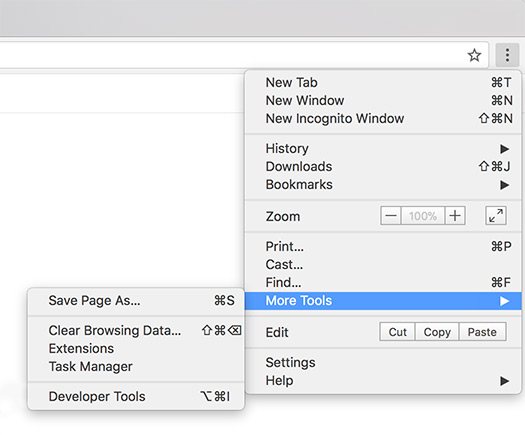
-
In the menu that appears click on "Extensions".
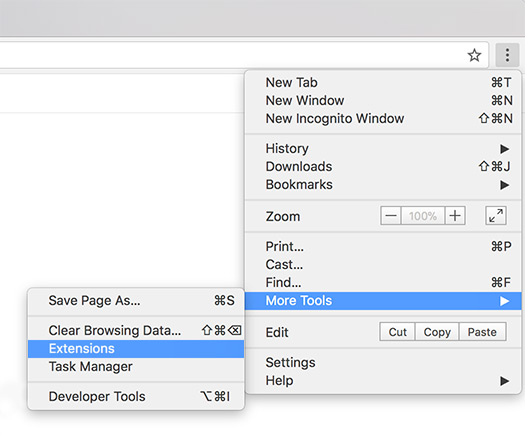
- From the list of installed Extensions, find the name of the extension you wish to disable.
-
Click on the blue toggle on the extension’s bottom right corner.
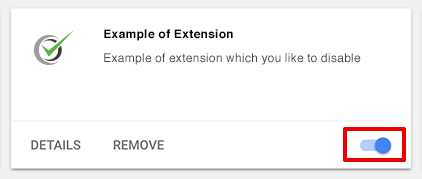
- Our extension should be disabled. if not, close your browser completely and reopen it.